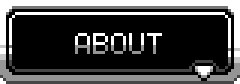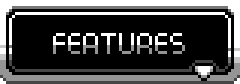v1.20.2
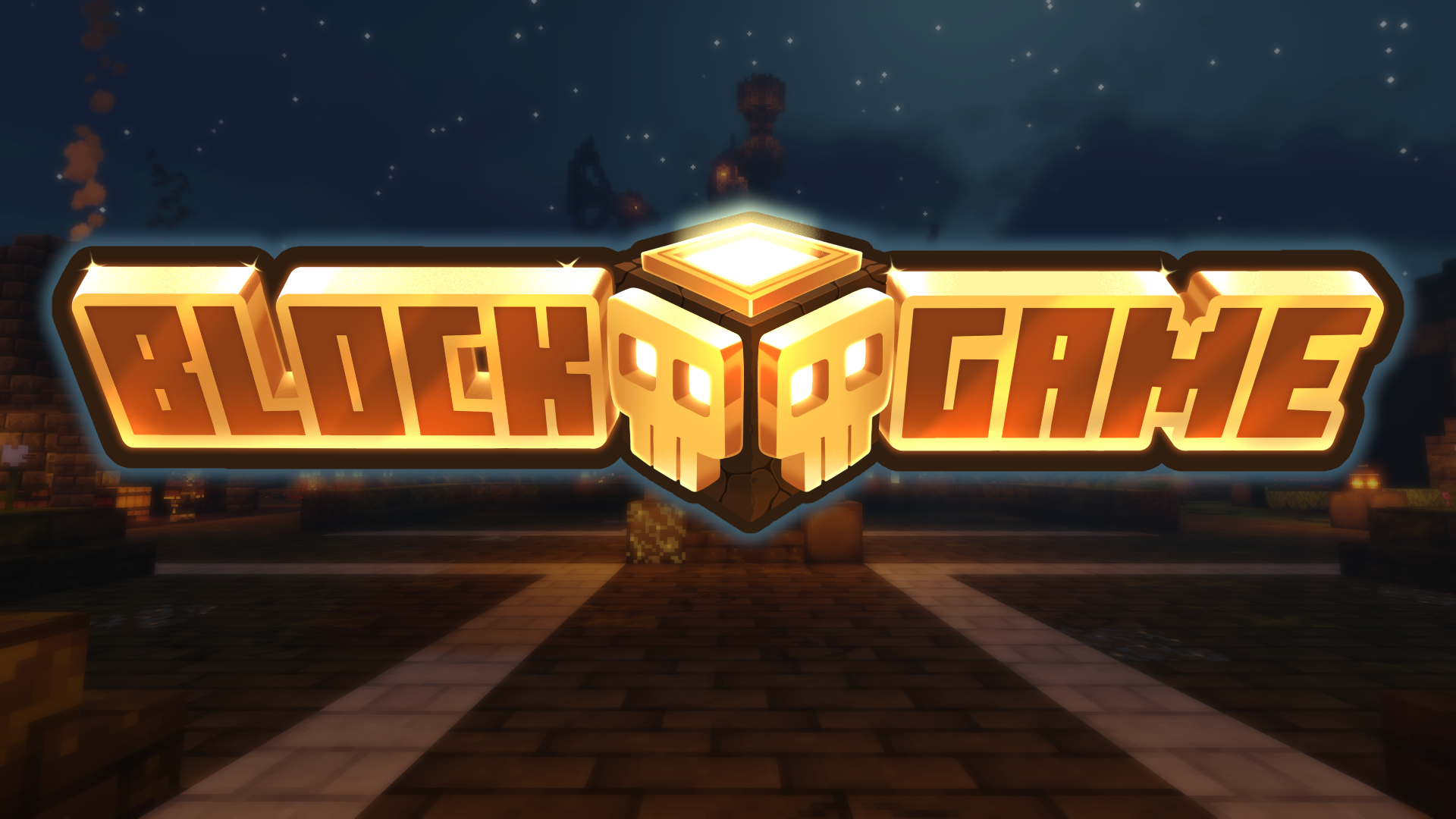
Support
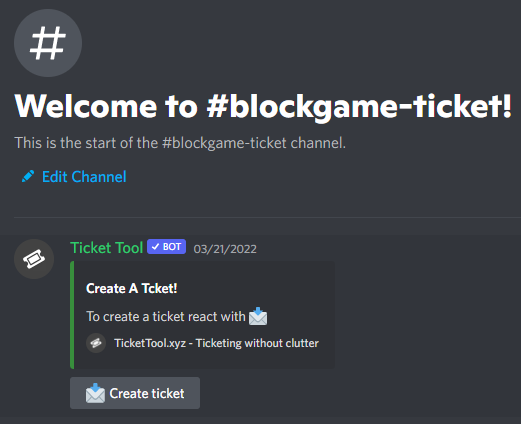
If you ever feel something is wrong or you need some help from an Admin just put in a Ticket on our Discord in the #blockgame-ticket channel. Don't be afraid to put a ticket in. We made this system to answer questions, fix bugs, and help players get the most out of the game.
You can also reach us at gopiratesoftware+bg@gmail.com if that works better for you. Email may take significantly longer to receive a response.
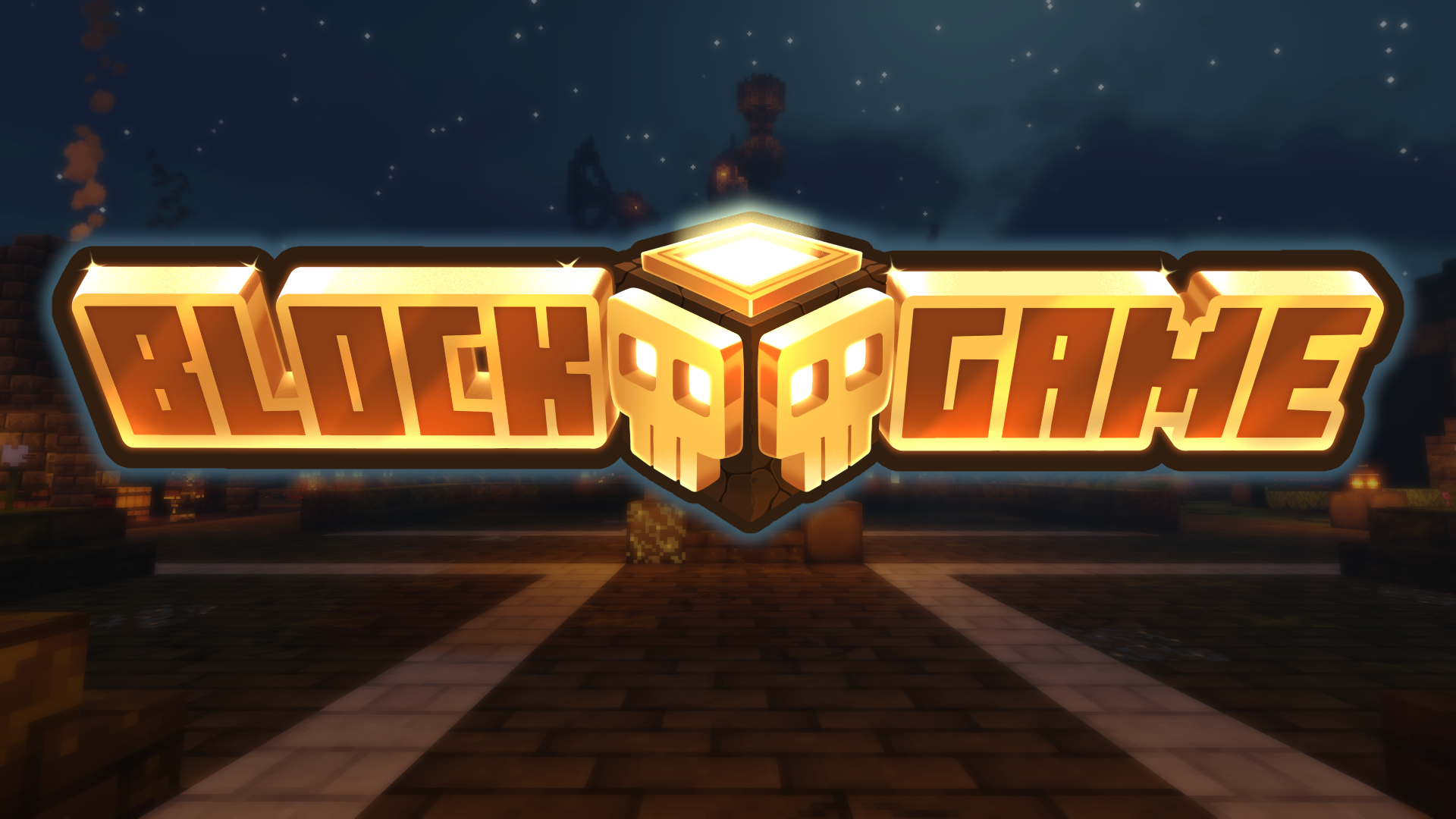
Basics
Blockgame has a ton of progression systems that aren't present in basic Minecraft. These can be pretty confusing at first so don't hesitate to come back to this page to look things up! If you're ever unsure then feel free to ask the community or a moderator on our official Discord!
Character Profile

Use the '/profile' command to bring up your character sheet. Here you can see all of your professions, attributes, stats, and levels. As you progress through Blockgame you will unlock new drops, abilities, gear, and recipes. Just remember that this isn't your grandads Minecraft and there are hundreds of items to discover and build out there.
Every Main Class level also increases your health, health regeneration, and grants you an attribute point. Attribute points can be used with '/stats' and let you grow in power in whatever way you want. You can reallocate your Attributes at any time for free at the touch of a button.
Commands
Open Profile
/profile
Assign Talent Points
/stats
Crafting
Crafting in Blockgame is primarily done through NPCs that can be found in the town of Origin. Left clicking on them will start a trade interface. Left clicking a guard will end in your inevitable doom so be careful!
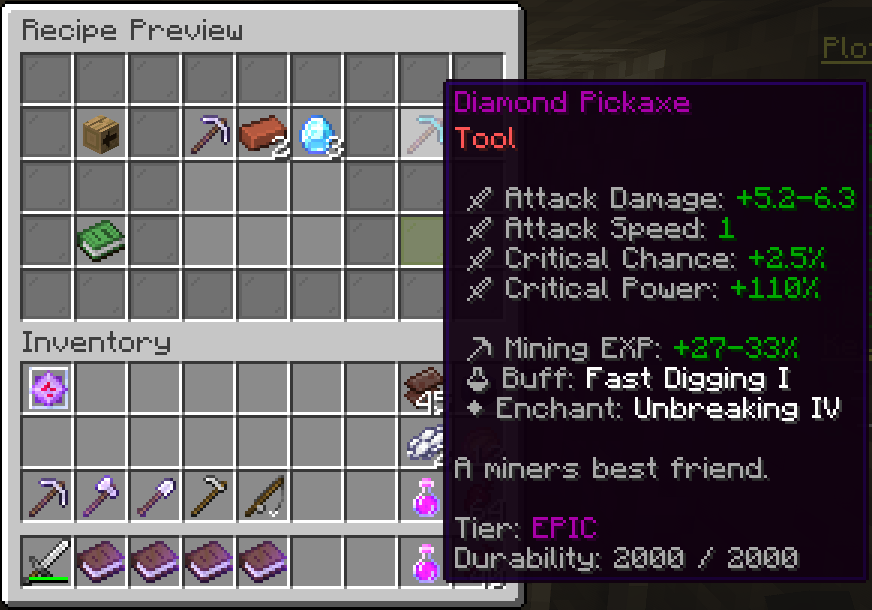
All items have durability that can be repaired with various consumables such as Repair Powder. A good strategy is to find efficient ways to produce repair material easily to sustain your gear. If something hits zero durability it won't disappear but it can't be used until it's repaired.
There are tons of materials out there to discover so go everywhere and try everything!
Professions
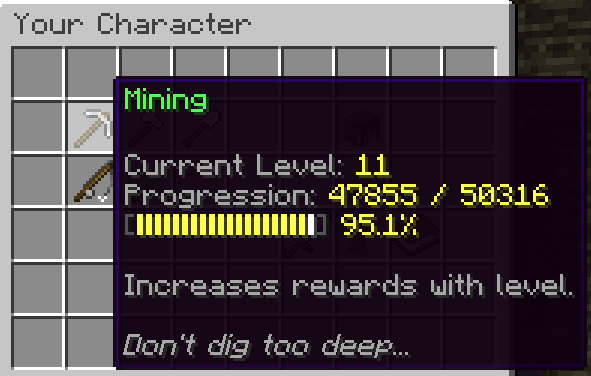
Professions level up over time by doing different activities. Spend enough time digging up dirt or sand and you'll gain levels in Archaeology. Delve into the deep and mine out some rocks and you'll gain levels in Mining. Fight monsters out in the wilderness and you'll gain Main Class levels.
As you progress through the different levels in a given profession you will find new drops out in the world and the drop rates will change as well. Professions take a long time to level up so band together with other specialists to make a good network for resources!
Commands
Open Profile
/profile
Ranks
The ranks system will allow you to unlock permanent rewards for your character by throwing your hard earned Coin into a hole. Amassing large amounts of wealth definitely has its perks after all. This is the primary Coin sink for character progression and a way to help keep the economy from inflating into the sun.

Over time we will add more rewards to these ranks so definitely check back periodically to keep up to date!
Commands
Open Ranks GUI
/ranks
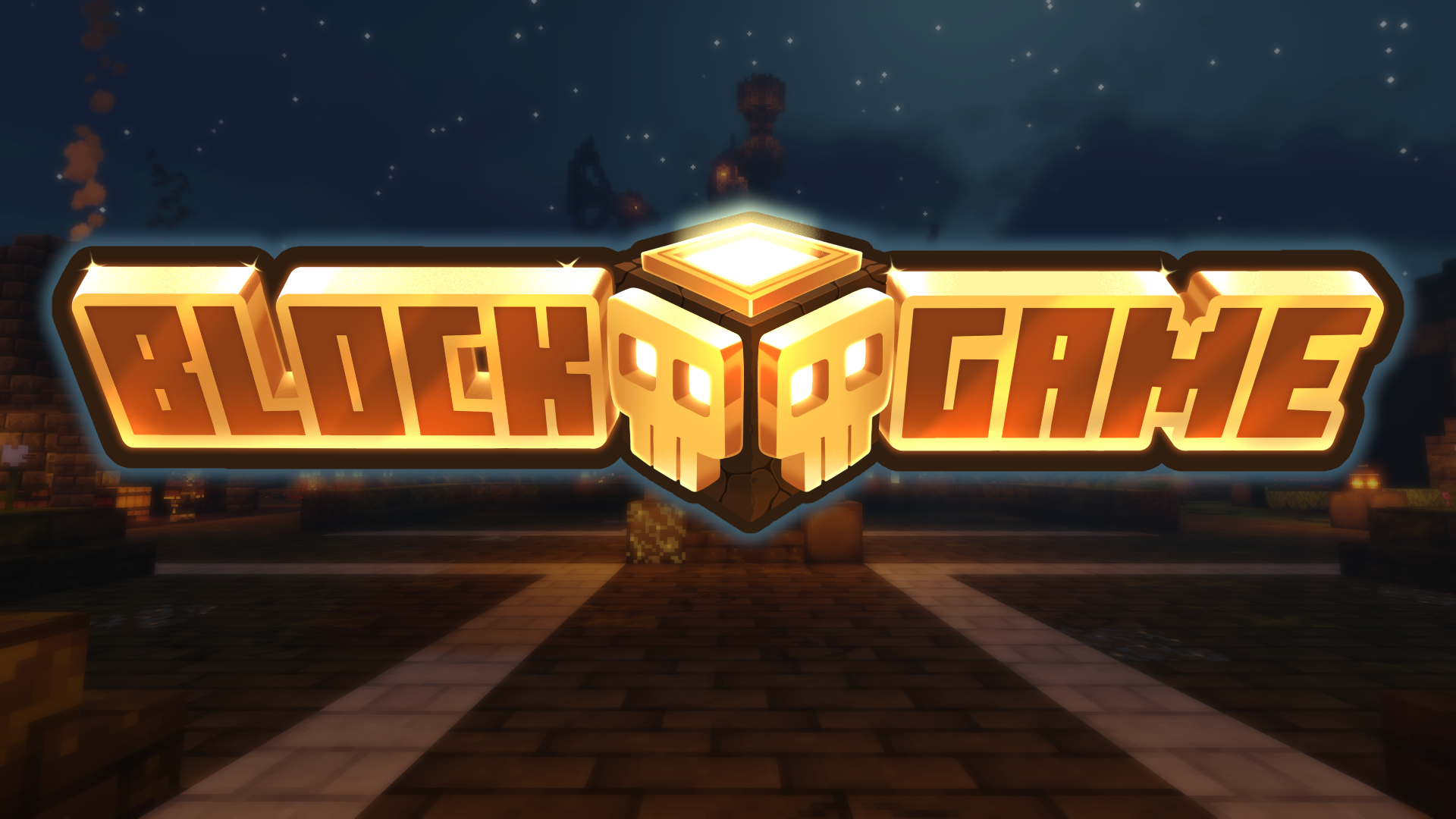
Economy
The Economy of Blockgame is driven entirely by players. Base materials are found in Myrkheim or the various dungeons of Midgard then brought back to Origin to turn into gear and items. These can then be sold to other players through the Auction House or Chest Shops.
Coin is primarily found through Exploration and a small amount can be found by killing mobs. Coin is used for all kinds of things from land ownership to wars to crafting. The economy is constantly shifting and is managed closely by the development team. Things should never feel too easy or too hard when it's working correctly!
Auction House

The Auction House is a global trade system to buy and sell items with other players. You can access this from anywhere in Midgard at any time and sell anything you find out in the world. Use this to snag great deals, undercut rivals, and amass great wealth.
You can set buyout prices, starting bids, and even control the bid increments on your auctions. Using the listed commands below you have an immense amount of control over the items you put up and how others can purchase them.
Commands
Open the Auction House
/ah
Search Auctions
/ah search [ItemName]
Sell Held Item
/ah sell [BuyoutPrice]
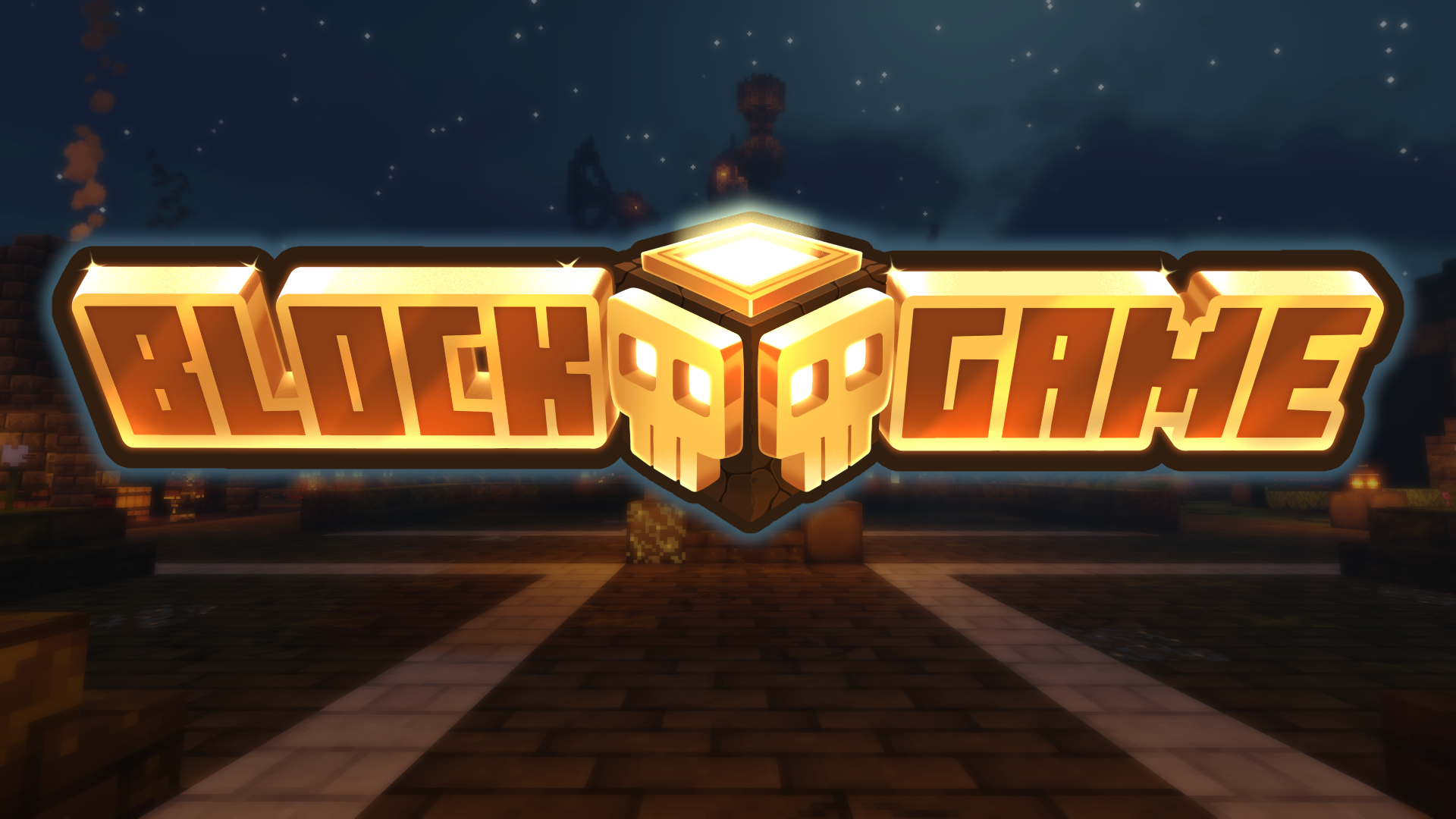
Land Ownership
Controlling land can be fun for the most humble to the most power hungry. From the lone farmer to the despicable despot. Blockgame allows you to be either of those and anywhere in the middle. With tons of available land, shifting politics, and points of interest to control things can get as deep or as shallow as you'd like.
Towns
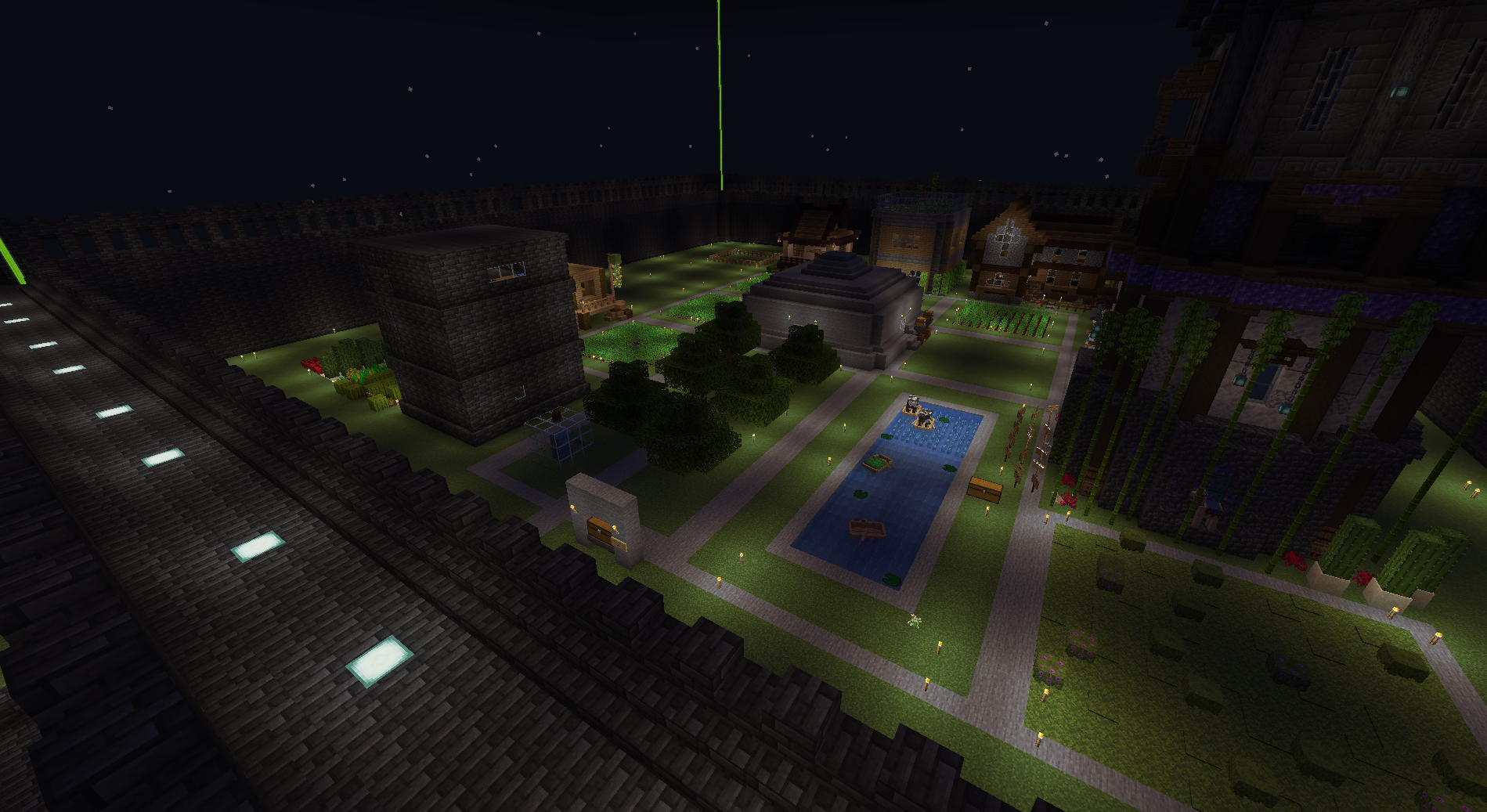
We use a modified version of Towny to control the realm of Midgard. This means in order to build or modify in that world you need to own chunks of land. Once you own a chunk you can claim nearby chunks and start renting them off to other players or holding on to them yourself. As towns grow they incur more daily upkeep costs so make sure to only expand within your means.
Using this sytem you can build towns, fortresses, tradehubs, or empires. The possibilities are nearly endless here so get out there and play around. It may be overwhelming at first so don't get discouraged by the number of commands. If you ever get confused put in a ticket and we will help you right away.
Towns also generate War Supplies which are a currency used to buy various items in Origin. A Mayor or Assistant needs to start building War Supplies and collect the results every day in order to get them. Your town can store up to 5 days of unobtained War Supplies before it caps out. War Supplies are strategic resources and should be used sparingly. If your town is Occupied by an invading Nation your daily War Supplies will go to them instead.
Commands
Everyone
List Towns
/t list
Create New Town
/t new [TownName]
Display Plot Permissions
/plot perm hud
Display Plot Borders
/res toggle plotborder
Display Town Borders
/res toggle townborder
Residents
Town Info
/t
Town Donation
/t deposit [DepositAmount] [TownName]
Rent Plot
/plot claim
Abandon Plot
/plot unclaim
Mayors
Claim New Plot
/t claim
Abandon Chunk
/t unclaim
Claim Outpost
/t claim outpost
Add Resident Role
/t rank add [Resident] [RoleName]
Remove Resident Role
/t rank remove [Resident] [RoleName]
Set Resident Taxes
/t set taxes [Tax%]
Toggle Town Rules
/t toggle [TownRule]
Set Town Permissions
/town set perm [PermType] [On/Off]
Rent Plot
/plot set plotprice [Price]
Stop Renting Plot
/plot notforsale
Change Plot Type
/plot set [PlotType]
Set Plot Permissions
/plot set perm [PermType] [On/Off]
Build War Supplies
/t resources survey
Collect War Supplies
/t resources collect
Nations

A mayor that seeks greater glory can proclaim himself king and found a Nation. This title carries a great amount of responsibility and many new options for the newly minted leader. Nations have their own wallets separate from towns, can bring towns under their wing, or start wars and occupy other towns. Nations have upkeep just like towns so make sure to keep your balance up or you run the risk of losing the crown!
Nations can also generate War Supplies but only if it has Occupied enemy towns to do so. Any War Supplies those towns would normally generate instead go to the occupying Nation. Read more about this in the War section!
Commands
Citizens
Nation Info
/n
Kings
Create New Nation
/n new [NationName]
Delete Nation
/n delete [NationName]
Nation Donation
/n deposit [DepositAmount] [NationName]
Add Citizen Role
/n rank add [Citizen] [RoleName]
Remove Citizen Role
/n rank remove [Citizen] [RoleName]
Add Ally Nation
/n ally add [NationName]
Remove Ally Nation
/n ally remove [NationName]
Add Enemy Nation
/n enemy add [NationName]
Remove Enemy Nation
/n enemy remove [NationName]
Collect War Supplies
/n collectresources
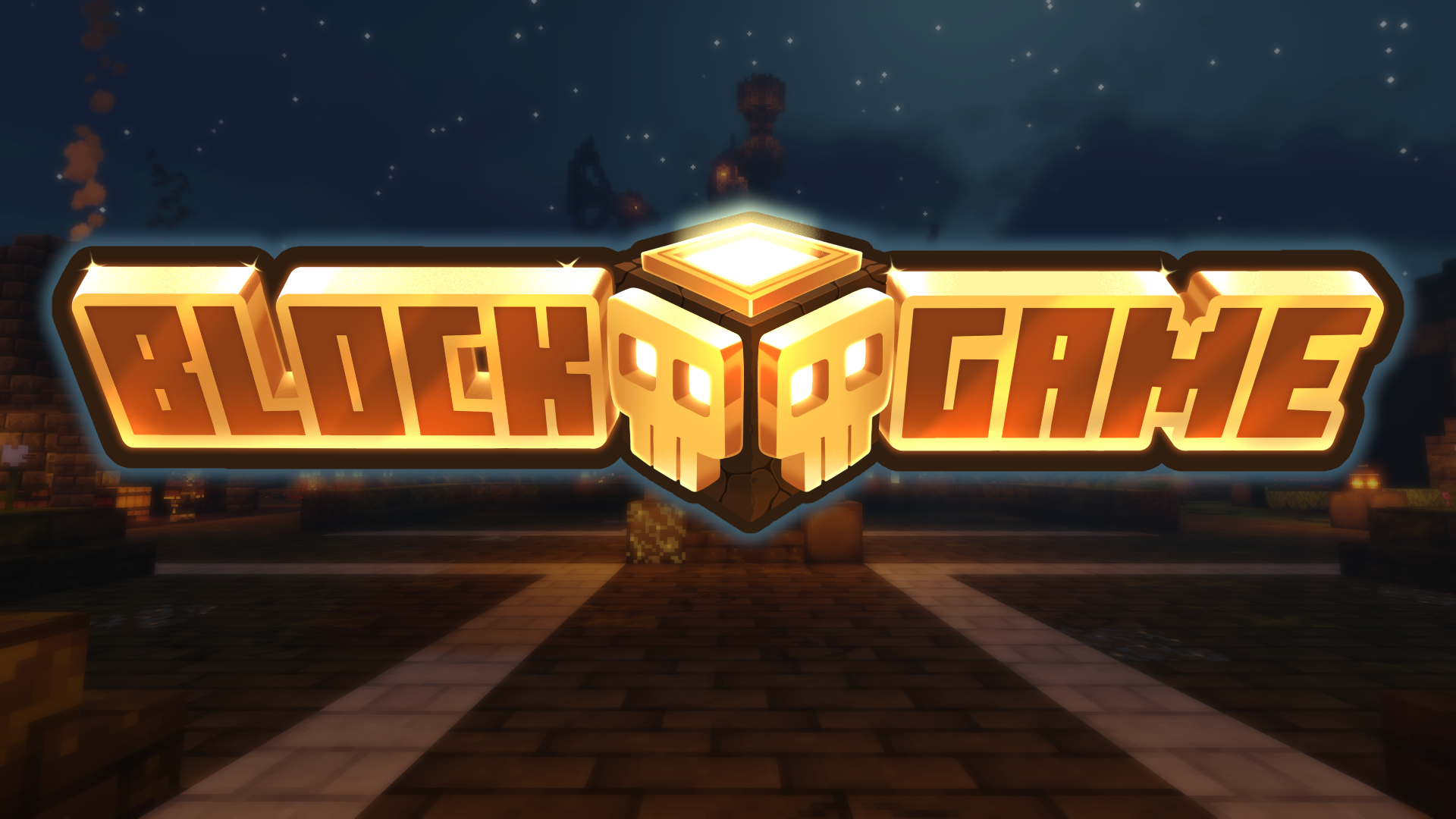
Conflict
Player vs Player conflicts can result in hot tempers and long-term rivalries. Your mayor can always opt-out of PVP and make your town or nation neutral. PVP is permanently toggled on in all other areas so be careful out there!
PVP

Engaging in PVP sets a 30s timer on both involved players. During this timer neither player can use commands to prevent escape. Teleporation is also blocked by taking damage so escaping after initiating PVP can be incredibly difficult. If either player logs out with an active PVP timer they will instantly die and the server will be notified of their cowardice.
War

It never changes. War is initiated by a King, Assistant, or General of a Nation. You can start a war by placing a colored or customized Banner in The Wilderness near a non-allied town. You can surrender by having your Mayor or Assistant place a White Banner in or around your town.
War takes place in stages. The first stage is a 10 minute setup period where the defenders have little time to prepare. If this stage succeeds then a Siege begins that lasts for 72 hours in real time. During the Siege period both Attackers and Defenders can capture the flag that was planted to initiate the War and they can kill one another for points. After 72 hours are up the team with the most points wins.
Wars are fought during Battle Sessions. These start every hour on the hour and last for 30 minutes. You're not obligated to battle all the time and everyone can join in even if they are casual players this way. If you're not in a war you can ignore the Battle Session and go about your business. Stay away from War Zones though unless you want to become a target yourself!
When Attackers win a war they can choose to Occupy or Plunder the Defending town. If Attackers Plunder then the Defenders transfer an amount of Coin based on the total number of plots they have to the Attackers Nations wallet. If Attackers Occupy then the Defenders town loses its daily War Supplies generation until they can win a Freedom fight to regain independence. Occupations can also be transferred to other Nations so the dominance over the Defending town may be sold on the open market. Bad luck.
Commands
Everyone
In-Game War Guide
/sw guide
Display War Information
/sw hud [DefenderTown]
War Session Timer
/sw nextsession
Mayors and Kings
Transfer Occupied Town
/sw nation transferoccupation
Display War Information
/sw hud [DefenderTown]
Collect Plunder
/sw collect
Player Bounties

Is someone out there being a big jerkface but not technically breaking the rules? Put a bounty on them and other PVP minded players will hunt them down and take them out for you.
Coin is the greatest incentive for violence and becoming a mercenary is a good way to earn coin. Remember that Midgard linked worlds are always PVP enabled so players with large bounties are never safe there.
Commands
Display Bounties
/bounty list
Create Bounty
/bounty create [PlayerName] [BountyAmount]